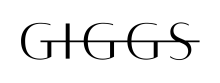If you're encountering issues with logging in and it's prompting you to create a new profile even though you already have one, a simple solution to try is clearing your browser's history and cache. This step often resolves such glitches. Here's how you can do it:
- Go to your browser settings.
- Look for the option to clear browsing history and cache. This option is usually found under 'Privacy' or 'History'.
- Select to clear both history and cache.
After completing these steps, try logging in again. This should resolve the issue. If the problem persists, please contact our support team for further assistance. We apologize for any inconvenience caused!